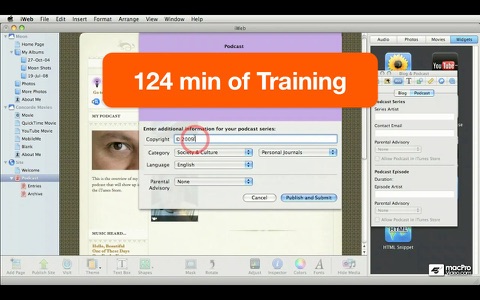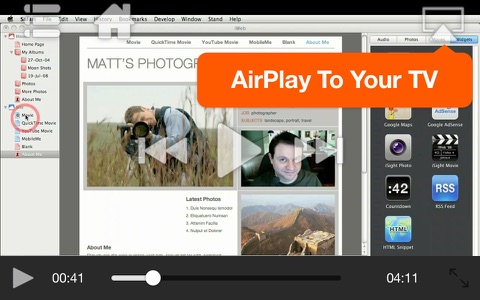Course For iWeb 101
Over 2 hours of iWeb 11 tutorial-videos in this video tutorial app!
Put your digital life on the web - iWeb 11 makes it easier than ever before to make interactive and visually dynamic web pages!
You dont have to be a coder to make great web pages - with iWeb 11, all you need is the ability to drag and drop graphics, plus a little creativity, and you can publish your digital life for all the world to see.
In this tutorial, Star macProVideo.com trainer Francesco Schiavon takes you through the ins and outs of creating dynamic web pages in iWeb 11. Francesco begins the tutorial by showing you how to combine images and photos to make a web page. Youll learn how to import photos to your project, change colors, add albums, and arrange and align photos to make an attractive page layout.
Of course, most web pages need more than images to get their point across. With that in mind, Francesco moves on to show you how to add and format text to display written information. Youll also learn how to embed both audio and video files into your web pages, and even create interactive blogs to get your message out there.
Once your web page is ready, its time to publish it on the Internet. The final sections of this tutorial demonstrate how to publish your web page to a server using FTP, and also how to use MobileMe to put your site on the web. As an added bonus, youll also learn how to create and publish Podcasts on iTunes!
Table of Contents:
1. Intro to the Course (01:11)
2. An Overview of the iWeb Process (04:37)
3. Adding Your Own Photos (02:58)
4. Reframing Images in a Placeholder (02:19)
5. Adding Photos Anywhere (02:50)
6. Using the Graphic Inspector (03:12)
7. Chaging Image Arrantements (02:53)
8. Adjusting Image Colors (04:57)
9. Creating Photo Albums (03:24)
10. Editing Photo Grids (02:01)
11. Creating an Album Index (04:26)
12. Editing Album Index Grids (01:38)
13. Basic Site Management with the Side Bar (02:20)
14. Blue and Red Icons on the Side Bar (02:45)
15. Editing Text (03:30)
16. Editing Text Paragraphs (04:28)
17. Adding Shapes as Layout Elements (04:15)
18. Adding Text to Shapes (03:02)
19. Using Guides as Alignment Tools (02:43)
20. Aligning Without Using Guides (01:33)
21. Arranging Overlapping Objects (02:17)
22. Making Object Boundaries Visible (01:21)
23. Distributing Objects (02:22)
24. Adding More Sites (04:56)
25. Mix and Matching Themes (04:08)
26. Adding a Movie Page (02:30)
27. Changing Movie Attributes (02:50)
28. Adding a YouTube Movie (02:45)
29. Hyperlinking to External Pages (02:30)
30. Hyperlinking to Your iWeb Pages (02:56)
31. Adding a MobileMe Movie (03:10)
32. Adding Google Maps (03:16)
33. Adding Other Widgets: iSight Photos (03:22)
34. Publishing to an FTP Server (04:52)
35. Republishing Sites (01:45)
36. Announcing Your New Site (02:54)
37. Creating Blogs and Podcasts (02:34)
38. Changing the Blog and Podcast Page Layout (01:43)
39. The Blog Inspector (02:09)
40. The Podcast Inspector and Publishing to iTunes (02:20)
41. Changing Individual Entry Attributes (01:03)
42. Adding Video Using Your iSight (02:27)
43. Adding Background Music (02:49)